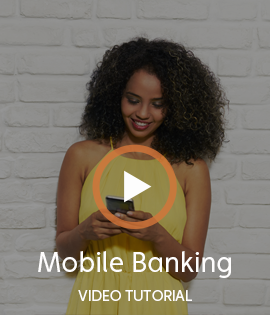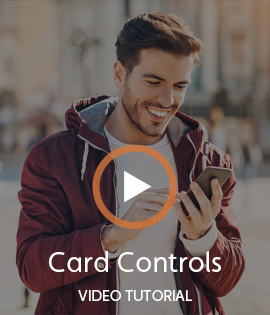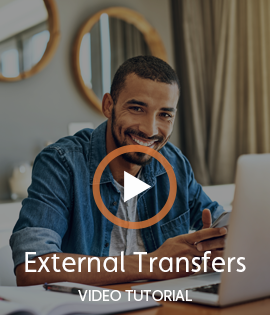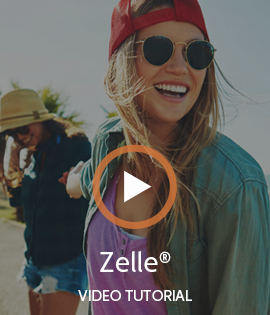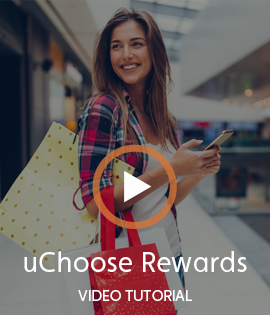Consumer Online BankingUnify your financial universe under one digital roof. LEARN MORE BELOW |
Enroll In Online BankingProsperity Online Banking enables you to manage your everyday banking needs at your fingertips. Whether from your desktop or mobile device, your Prosperity Bank accounts are safe and secure. If you have an international address or if you are having difficulty enrolling, please complete this enrollment form. With Prosperity Online Banking, you can quickly and securely manage your accounts around the clock. Prosperity Online Banking offers the fastest and most comprehensive opportunity to empower our customers to perform their banking needs whenever, wherever, and however they want to. |
Features & EnhancementsProsperity Bank Online Banking and Mobile Application offers a user-friendly design, enhanced security options, as well as features and functionality including:
Additional Features designed to help account owners manage the access of other users include:
Contact UsWe're here to help with any questions. Our Customer Service Center is available Monday - Friday, 7 a.m. - 7 p.m., and Saturday 9 a.m. - 5 p.m. to answer your questions regarding Online Banking. |
External TransfersWith External Transfers, you can quickly and easily initiate the transfer of funds to and from another financial institution from one of these Prosperity accounts through Online Banking including Checking, Savings, Money Market Checking, Money Market Savings, and Brokerage. Account Management guide Tutorial Videos
Click-Thru Demos |
|
|